
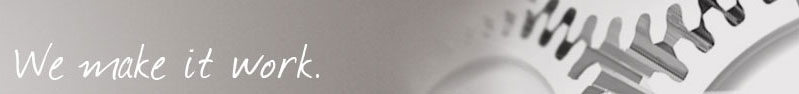
Full name:
ch.elca.el4j.maven.plugins:maven-database-plugin:3.1:prepareDB
Description:
Attributes:
| Name | Type | Since | Description |
|---|---|---|---|
| toolsPath | String | - | Directory of tools (such as application servers or local dbs) in
the project. |
| Name | Type | Since | Description |
|---|---|---|---|
| blockDelimiter | String | - | Separator for sql blocks (e.g. PL/SQL). Default value is: /. |
| connectionPropertiesDir | String | - | Base path (in classpath*:)where properties files can
be found. Default value is: scenarios/db/raw/. |
| connectionPropertiesSource | String | - | Path to properties file where connection properties (username,
password and url)can be found. The path can be specified relative
to the current directory. In this case it has to start with './' or
'../' otherwise it is assumed to be a classpath resource. For
classpath resources, no prefix classpath*: is needed.
Moreover it can include a generic {db.name} if a
env.properties file is provided (in the project dir). |
| connectionPropertiesSourceTemplate | String | - | Template for filenames for .properties files used to read the
connection settings of the database. You can use the variables
{groupId}, {artifactId}, {version} and {db.name} eg.
{artifactId}-override-{db.name}.properties (this is the
default-value) Default value is: {artifactId}-override-{db.name}.properties. |
| delimiter | String | - | Separator for sql statements. Default value is: ;. |
| driverPropertiesSource | String | - | Path to properties file where JDBC driver name can be found. For
this property, no prefix classpath*: is needed.
Moreover it can include a generic {db.name} if a
env.properties file is provided (in the project dir). Default value is: scenarios/db/raw/module-database-override-{db.name}.properties. |
| dryRun | boolean | - | Should db plugin run in dry mode (i.e. no changes to database)? Default value is: false. |
| environmentBeanPropertyPropertiesPath | String | - | Base path (in classpath*:)where properties files can
be found. Default value is: classpath*:env-bean-property.properties. |
| separator | String | - | Separator for string lists. Default value is: ,. |
| skip | boolean | - | (no description) Default value is: false. |
| sortFilesAscending | boolean | - | Determines whether sql files inside a module should be
sorted ascending or descending (in the view of create scripts; drop
scripts will be executed in reverse order).
Example for sortFilesAscending == true: Example for sortFilesAscending == false: Default value is: true. |
| sqlFindReplacePattern | String | - | The find-replace pattern to apply to content of each SQL file. The
syntax is similar to the unix tool 'sed': the first character is
used as delimiter for all tokens. Syntax:
'#findRegex#replace#anotherFindRegex#anotherReplace#' and so on. |
| sqlSourceDir | String | - | SQL Source Directories, i.e. directories where to find the .sql
files. By convention these are
classpath*:/etc/sql/general/ for sql files used by
both database types and classpath*:/etc/sql/{db.name}/
for those sql files that are specific. Note: if you use a
non-default separator in your project you have to state this
parameter explicitly as well as it uses the default separator in
its default value. Default value is: /etc/sql/general/, /etc/sql/{db.name}/. |
| wait | boolean | - | Decides whether to wait after the container is started or to return
the execution flow to the user. Default value is: true. |
connectionPropertiesSourceTemplate:
environmentBeanPropertyPropertiesPath:
skip:
Example for sortFilesAscending == true:
create-1.sql, create-2.sql, create-A.sql,
create-B.sql
drop-B.sql, drop-A.sql, drop-2.sql, drop-1.sql
Example for sortFilesAscending == false:
create-B.sql, create-A.sql, create-2.sql,
create-1.sql
drop-1.sql, drop-2.sql, drop-A.sql, drop-B.sql
wait: